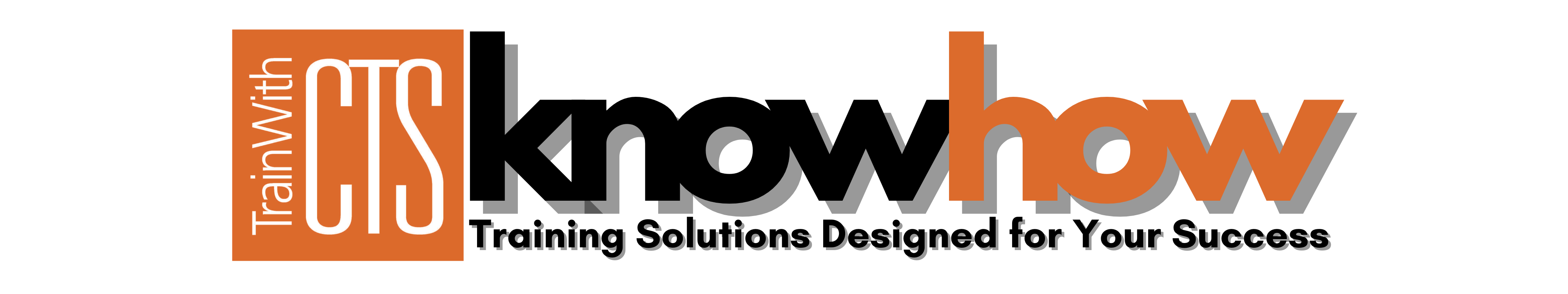Microsoft Office Face to Face
Excel Beginner - Archbold
Time: 8 am – 4:00 pm
Location: Northwest State Archbold
Fee: $179
Course Description
This course is intended to help all novice computer users get up to speed with Excel quickly. We will cover different features of the interface, show users how to print, cover some simple scenarios, and cover the basics of formatting. Lunch and book are included in the class fee.
Excel Beginner - Fostoria
Time: 9 am – 4:30 pm
Location: Fostoria Learning Center
Fee: $150
Course Description
This course is intended to help all novice computer users get up to speed with Excel quickly. We will cover different features of the interface, show users how to print, cover some simple scenarios, and cover the basics of formatting. Lunch and book are included in the class fee.
Excel Intermediate - Archbold
Time: 8 am – 4:00 pm
Location: Northwest State Archbold
Fee: $179
Course Description
This course is intended to help all users get up to speed on the different features of Excel and to become familiar with its more advanced selection of features. We will cover how to create and use advanced formulas, analyze data, organize worksheet data with tables, visualize data with charts, insert graphics, and enhance workbooks. Lunch and manual are included in course fee.
Excel Intermediate - Fostoria
Time: 9 am – 4:30 pm
Location: Fostoria Learning Center
Fee: $150
Course Description
This course is intended to help all users get up to speed on the different features of Excel and to become familiar with its more advanced selection of features. We will cover how to create and use advanced formulas, analyze data, organize worksheet data with tables, visualize data with charts, insert graphics, and enhance workbooks. Lunch and manual are included in course fee.
Excel Advanced - Archbold
Time: 8 am – 4:00 pm
Location: Northwest State Archbold
Fee: $179
Course Description
This, the third level of the Excel training program, explores the advanced features in Excel 2016. Students will cover how to automate worksheet functionality, audit worksheets, analyze data, work with multiple workbooks, export Excel data and import/export XML data. Lunch and manual included in course fee.
Excel Pivot Tables - Fostoria
Time: 9 am – 12:30 pm
Location: Fostoria Learning Center
Fee: $60
Course Description
New to pivot tables or want to get more out of them? This course is designed to give you a solid understanding of pivot tables. Pivot tables are a powerful tool within Excel that can be used to analyze, sort, filter and present data in an understandable way. Manual included in course fee.
Webinars
Excel Logical and Lookup Functions
Time: 1:00pm – 2:30pm
Fee: $40
Course Description
In this webinar you will learn more about Excel’s functions to work with data. You will learn to name ranges of cells to help with navigation and aid formulas that reference large tables. Then dive into functions that allow for branching and retrieving data to add power to your spreadsheets.
Excel Streamlining Work with Macros
Time: 1:00pm – 2:30pm
Fee: $40
Course Description
Excel macros can help you streamline your work both tasks that take many steps as well as those that are repetitive. In this course you will learn about the structure of macros and how to use the macro recorder to begin building your own. Then you will dig deeper into Visual Basic for Applications (VBA) and learn how to edit and write macros with this language.
Getting Started with Microsoft Teams
Time: 1:00pm – 2:30pm
Fee: $40
Course Description
Learn how to schedule meetings, create functional teams and integration between Teams and the rest of Microsoft Office in this interactive webinar.
Excel Power Query
Time: 1:00pm – 2:30pm
Fee: $40
Course Description
Excel Power Query is a tool that helps you to query data from a data source to prepare it for use as information. The queried data can be used by Power Pivot, pivot tables and in a spreadsheet. Learn how to query databases and web sources in this webinar.
Can I sign up for several classes at once?
How are these classes paid for?
Deadline to withdraw from class?
What if I get into class and it isn’t the right class for me?
What if there not enough students for the class to run?
What is meant by supervisor approval required?
I want a class I don’t see offered
Send an email to cts.toledo@northweststate.edu.
Connect with Us