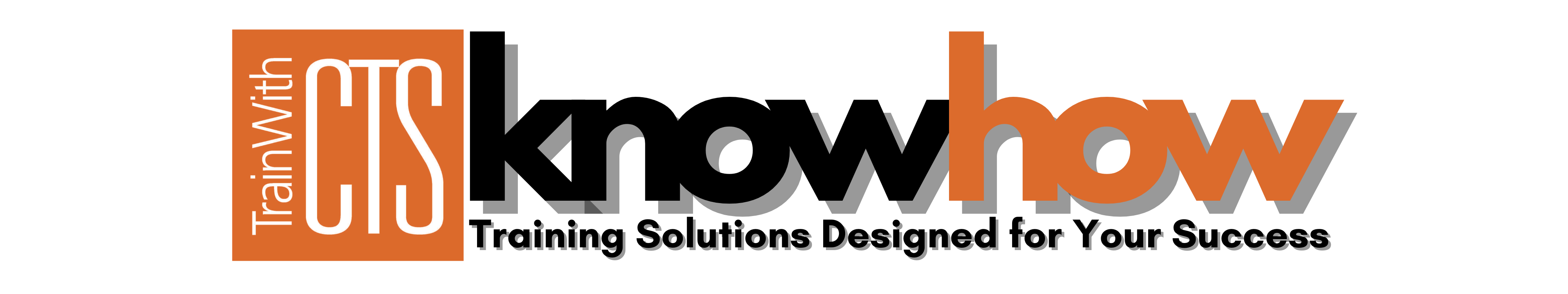Apprentice Resources
Follow these steps to get started on your path to success!

1. Apply to NSCC
See your HR department for the password, visit our website , click on your company logo, and complete the application.

3. Request Your College Transcript
Contact the college(s) you attended and ask them to send your official transcript(s) to the NSCC Registrar’s Office.

5. Activate Your MyNSCC Account
Verify your information here, click ‘Submit,’ enter the activation code you receive, then follow the prompts to create a password & log in. Your username is your N#.

7. Complete the OLR
If you will be taking an online class, you must pass the online learning readiness assessment. See the instructions here.

9. Get Your Student ID
Visit the Campus Police Station in the Atrium to obtain a student ID. Your ID will be required to access certain areas of campus, including classrooms and labs.

2. Request Your High School Transcript
Contact the high school you graduated from and ask them to send your official transcript to the NSCC Admissions Office using this form.

4. Take the ACCUPLACER or Submit Your SATs
Schedule an appointment for the assessment test OR if you’ve taken the SAT, submit your score to the NSCC Admissions Office.

6. Complete SOAR
Log in using your N# and password, click the ‘Sites’ icon, select ‘SOAR Online’ under PROJECTS, click ‘SOAR Content,’ click the ‘Get Started’ button and complete the confirmation quiz.

8. Schedule an Advising Appointment
Email tatkinson@northweststate.edu or call 419.267.1219 to set up a time to complete paperwork, discuss any credits that may be available for prior learning you’ve done outside the classroom, and register for classes.
Contact Us
Connect with Us